
MoveIt 1 Source Build: Linux
Installing MoveIt from source is the first step in contributing new features, optimizations, and bug fixes back to the open source project. Thanks for getting involved!
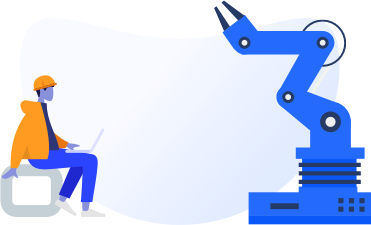
MoveIt is mainly supported on Linux, and the following build instructions support in particular:
- Ubuntu 20.04 / ROS Noetic
- Ubuntu 18.04 / ROS Melodic
- Ubuntu 16.04 / ROS Kinetic (no longer officially supported)
We would like to expand our source build instructions to more operating systems, please contribute!
Prerequisites
Install 
Follow all the instructions to install ROS. Please make sure you have followed all steps and have the latest versions of packages installed:
rosdep update
sudo apt update
sudo apt dist-upgrade
Source installation requires wstool, catkin_tools:
sudo apt install python3-wstool python3-catkin-tools python3-rosdep
Kinetic/Melodic Note: for Ubuntu 16.04 and 18.04, replace 'python3' with just 'python'
Create Workspace and Source
Optionally create a new workspace, you can name it whatever:
mkdir ~/ws_moveit
cd ~/ws_moveit
Next, source your ROS workspace to load the necessary environment variables, depending on what version of ROS you installed.
Choose one of the three:
source /opt/ros/noetic/setup.bash
source /opt/ros/melodic/setup.bash
source /opt/ros/kinetic/setup.bash
This will load the ${ROS_DISTRO} variable, needed for the next step.
Download Source Code
By default, we will assume you are building the latest branch on Ubuntu 20.04: master. This branch builds for ROS Kinetic and newer, e.g. on Ubuntu 16.04 and newer. If you would like to build an older release of MoveIt from source, see the section below.
Pull down required repositories and build from within the root directory of your catkin workspace:
wstool init src
wstool merge -t src https://raw.githubusercontent.com/ros-planning/moveit/master/moveit.rosinstall
wstool update -t src
rosdep install -y --from-paths src --ignore-src --rosdistro ${ROS_DISTRO}
catkin config --extend /opt/ros/${ROS_DISTRO} --cmake-args -DCMAKE_BUILD_TYPE=Release
Optional: Excluding Packages from a Build
MoveIt is a large project and the default compile time can easily take around 30 minutes. If you would like to reduce your compile time or only need to build a subset of all the packages, catkin allows you to configure only a subset of packages to include in a build. Be careful not to disable packages that are needed by others (ie: are a dependency of other packages). You can exclude packages from a build in several ways:
- catkin-tools --blacklist (recommended)
- touch /path/to/package/directory/CATKIN_IGNORE
- rm -rf /path/to/package/directory
Here we show some examples using catkin_tools. Note: If you have already built these packages in your workspace you will need to use catkin clean first.
Disable All High-Level User Interfaces (optional)
catkin config --blacklist \
moveit_commander \
moveit_setup_assistant \
moveit_ros_robot_interaction \
moveit_ros_visualization \
moveit_ros_benchmarks \
moveit_controller_manager_example \
moveit_ros_warehouse \
moveit_ros_manipulation \
moveit_visual_tools \
rviz_visual_toolsDisable CHOMP Motion Planner (optional)
Note, every command to catkin config --blacklist will override the previous list by default. Using the option --append-args you can augment the existing blacklist.
catkin config --blacklist \
moveit_chomp_optimizer_adapter \
moveit_planners_chomp \
chomp_motion_plannerOptional: Install a Compiler Cache
Building all or even just some of MoveIt from source can take up to an hour. A compiler cache can reduce this time to a few minutes by preventing unchanged files from being recompiled. The most prominent compiler cache is ccache suitable for gcc and other similar compilers.
Installation
On a Debian or Ubuntu system, installing ccache is simple:
sudo apt install ccache
For other OS, consult the package manager or software store and search for ccache. Refer to the ccache website for more information on downloading and installation.
Setup
To use ccache it must be explicitly configured - just installing the package is not enough. To automatically use ccache with all supported compilers prepend the /usr/lib/ccache directory to your PATH (for systems other than Debian or Ubuntu this directory may vary). It is easy to enable ccache on startup in bash. For other shells or systems adapt the commands appropriately.
echo 'export PATH=/usr/lib/ccache:$PATH' >> $HOME/.bashrc
source $HOME/.bashrc
To use caching for specific projects only, set the CC and CXX environment variables to a compiler proxy listed in /usr/lib/ccache before invoking make, cmake, catkin_make or catkin build.
Using ccache
If setup, ccache is used automatically.
To view the statistics on hit ratios and cache usage use the command below.
ccache --show-stats
Note: ccache can only cache compiler output if the compiler is actually triggered. If a catkin workspace has already been built, enabling ccache and rebuilding the workspace will not result in any caching. To seed ccache, clean out the *build* and *devel* spaces of the workspace and start from scratch. This can be done by either removing them manually (rm -rf build devel) or with catkin_tools (catkin clean -y).
Build MoveIt
catkin build
Source the Catkin Workspace
Setup your environment - you can do this every time you work with this particular source install of the code, or you can add this to your .bashrc (recommended):
source ~/ws_moveit/devel/setup.bash # or .zsh, depending on your shell
Quick Start
Start planning in Rviz with:
MoveIt Getting Started TutorialAdvanced
Building Older Releases Of MoveIt
It's best to contribute to our latest branch, even if you're still on an earlier version of Ubuntu. However our latest branch does not support older versions of ROS such as ROS Indigo. Use the following command to build older releases from source:
wstool init src
wstool merge -t src https://raw.githubusercontent.com/ros-planning/moveit/${ROS_DISTRO}-devel/moveit.rosinstall
wstool update -t src
rosdep install -y --from-paths src --ignore-src --rosdistro ${ROS_DISTRO}
catkin config --extend /opt/ros/${ROS_DISTRO} --cmake-args -DCMAKE_BUILD_TYPE=Release
catkin build
Build Dependencies From Source
For MongoDB, OMPL, or FCL source installs, see Building Common MoveIt Dependencies from Source in Catkin.