Frequently Asked Questions
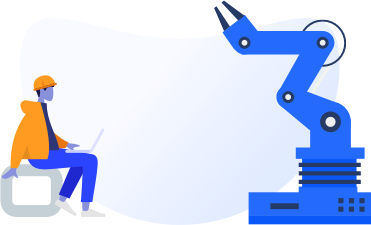
Getting Started
I’m totally new, how do I get started?
- See the tutorials 😜
What version of MoveIt should I use?
- For most developers, we recommend building the master branch from source.
- If you are a beginner, installing the Noetic LTS release from Debian is the easiest and fastest.
- You can also use a Docker container for a virtual setup.
Should I build from source or install the Debians?
- If you are an intermediate to advanced user ready to contribute code, then install from source of course!
- If you are a beginner, the pre-built Debians for ROS Melodic and ROS Noetic are the easiest.
- Note however that the last ROS Distro was released almost 2 years ago, so the latest features are only on the master branch built from source.
What kind of computer do I need?
- ROS 1.0 works best on a Linux computer, particularly Ubuntu 16.04 or 18.04. Some Windows support is also available.
- If you are running another operating system, we recommend to try dual booting, installing on Docker, or using a virtual machine (see notes).
Where is the source code?
- See the cute Octocat at the top right corner of this webpage. Or just go to MoveIt’s Github.
How do I create a pull request?
- Contributing fixes and features back to MoveIt is not as hard as it may seem, everyone is encouraged to do it!
- The high level is:
- Create a Github fork of MoveIt
- Clone the repo locally
- Make the changes to the code
- Commit the change
- Push the updated branch to your fork
- Finally open a pull request.
Where can I find the changelogs for MoveIt?
- The changelogs for MoveIt can be found directly on the MoveIt ROS Wiki page. Announcements on the mailing list also inform users of the latest changes.
Terminology
What is the difference between MoveIt 1 and MoveIt 2?
- MoveIt 2 is currently (April 2020) a straight port of MoveIt 1 but for ROS 2.
- ROS 2 is a total rewrite of the popular robotics middleware that addresses many unfulfilled needs of industry / commercial users in ROS 1.
- MoveIt 2 will hopefully fork from MoveIt 1 soon to take advantage of the new features in ROS 2. See the roadmap.
What is the difference between MoveIt and ROS?
- MoveIt runs on top of ROS (Robot Operating System).
- ROS is an open-source meta-operating system for robots that provides low-level functionality like a build system, message passing, device drivers and some integrated capabilities like navigation.
- MoveIt is a primary source of the functionality for manipulation (and mobile manipulation) in ROS.
- MoveIt builds on the ROS messaging and build systems and utilizes some of the common tools in ROS like the ROS Visualizer (Rviz) and the ROS robot format (URDF).
- MoveIt is a common entry point into ROS, especially through the use of the MoveIt Setup Assistant for configuring new robots.
What is the difference between MoveIt and OMPL?
- OMPL is an open-source motion planning library that is used by MoveIt for motion planning.
- MoveIt uses an extensible plugin architecture and other motion planning libraries can also easily be integrated with MoveIt.
- OMPL provides a variety of high-quality well-tested randomized planners.
What is the difference between MoveIt and PickNik?
- MoveIt is an open source project that started at Willow Garage (see history) and is now led by PickNik Robotics.
- PickNik was founded by lead MoveIt maintainer Dave Coleman with the mission of growing the MoveIt project through community building and contract consulting.
What is the difference between MoveIt and ROS-Industrial?
- The ROS-Industrial consortium aims to use the advanced tools in MoveIt and ROS to build and demonstrate advanced applications in industry.
- ROS-Industrial also develops and maintains ROS drivers for industrial robots.
Bugs/Issues
I have a fix for a bug in the MoveIt tutorials. What should I do?
- The MoveIt tutorials are hosted on this Github repo.
- To improve the tutorials, fork that package on Github, make the corrections, and create a pull request.
I have a found a bug in MoveIt itself. What should I do?
- See Contributing
Robots
I would like to add a new robot to the list of robots using MoveIt. What should I do?
- Create a pull request to moveit.ros.org’s Github repo or email PickNik Robotics for additional assitance.
What robots does MoveIt support?
- MoveIt has been used on over 100 robots. To find a list of robots that MoveIt has been used with, check the Robots page.
- Its not too difficult to setup any custom robots you may have, using the MoveIt Setup Assistant.
Community
How do I hear the latest announcements on MoveIt?
- Watch the MoveIt Category on ROS Discourse
- Follow the MoveIt blog.
- Follow @PickNikRobotics on Twitter.
Legal
What kind of open source license does MoveIt use?
- MoveIt is released under the business-friendly BSD License v3. Each individual file in the MoveIt source code should contain a copy of the license.
How can I use the MoveIt logo?
- See Logo Guidelines