


Follow all the instructions to install ROS 2 Humble.
 Install on Ubuntu 22.04
Install on Ubuntu 22.04
sudo apt install ros-humble-moveit
We recommend CycloneDDS as a middleware. Note: this makes all nodes started using this RMW incompatible with any other nodes not using Cyclone DDS.
sudo apt install ros-$ROS_DISTRO-rmw-cyclonedds-cpp
export RMW_IMPLEMENTATION=rmw_cyclonedds_cpp
You may want to add `export RMW_IMPLEMENTATION=rmw_cyclonedds_cpp` to your ~/.bashrc to source it automatically.
Start planning in Rviz with:
MoveIt 2 Getting Started Tutorial
Follow all the instructions to install ROS 2 Iron.
 Install on Ubuntu 22.04
Install on Ubuntu 22.04
sudo apt install ros-iron-moveit
We recommend CycloneDDS as a middleware. Note: this makes all nodes started using this RMW incompatible with any other nodes not using Cyclone DDS.
sudo apt install ros-$ROS_DISTRO-rmw-cyclonedds-cpp
export RMW_IMPLEMENTATION=rmw_cyclonedds_cpp
You may want to add `export RMW_IMPLEMENTATION=rmw_cyclonedds_cpp` to your ~/.bashrc to source it automatically.
Start planning in Rviz with:
MoveIt 2 Getting Started Tutorial
Follow all the instructions to install ROS 2 Jazzy.
 Install on Ubuntu 24.04
Install on Ubuntu 24.04
sudo apt install ros-jazzy-moveit
We recommend CycloneDDS as a middleware. Note: this makes all nodes started using this RMW incompatible with any other nodes not using Cyclone DDS.
sudo apt install ros-$ROS_DISTRO-rmw-cyclonedds-cpp
export RMW_IMPLEMENTATION=rmw_cyclonedds_cpp
You may want to add `export RMW_IMPLEMENTATION=rmw_cyclonedds_cpp` to your ~/.bashrc to source it automatically.
Start planning in Rviz with:
MoveIt 2 Getting Started Tutorial
Follow all the instructions to install ROS 2 Rolling.
 Install on Ubuntu 24.04
Install on Ubuntu 24.04
sudo apt install ros-rolling-moveit
We recommend CycloneDDS as a middleware. Note: this makes all nodes started using this RMW incompatible with any other nodes not using Cyclone DDS.
sudo apt install ros-$ROS_DISTRO-rmw-cyclonedds-cpp
export RMW_IMPLEMENTATION=rmw_cyclonedds_cpp
You may want to add `export RMW_IMPLEMENTATION=rmw_cyclonedds_cpp` to your ~/.bashrc to source it automatically.
Start planning in Rviz with:
MoveIt 2 Getting Started Tutorial Source Build: Linux
Source Build: Linux
We recommend developing with MoveIt on a native Ubuntu install. If you are unable to run Linux natively on your machine, the next best thing would be to set up a virtual machine using VMware. There are known issues with the ROS visualization tool RViz when used with VirtualBox - be sure to enable virtualization in your BIOS.
MoveIt 2 is released every few months into Ubuntu debian packages via the ROS infrastructure. For more information see the ROS 2 target platforms and MoveIt 2’s release process.