

Please consider providing some quick feedback on how you plan to use MoveIt to help us obtain government funding for further development and prioritize milestones on our roadmap.
NOTE: The Windows source build support is not being maintained, currently. The install instructions are provided for completeness, but have not been tested. Contributions and fixes are welcome.
Installing MoveIt 2 from source is the first step in contributing new features, optimizations, and bug fixes back to the open source project. Thanks for getting involved!
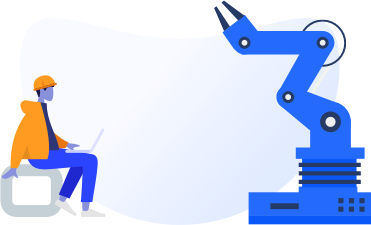

Install the ros-humble-desktop metapackage. You can can install it with the ROS on Windows Installation Instructions.
Create a colcon workspace:
set COLCON_WS=C:\ws_moveit2\
mkdir %COLCON_WS%\src
cd %COLCON_WS%\src
Download the humble branch of the moveit2 repository. The required dependencies to build moveit2 are included in ros-humble-desktop.
git clone https://github.com/moveit/moveit2.git -b humble
Configure and build the workspace:
cd %COLCON_WS%
colcon build --event-handlers desktop_notification- status- --cmake-args -DCMAKE_BUILD_TYPE=Release
%COLCON_WS%/install/setup.bat
Check out the MoveIt 2 Tutorials on how to get started with simple demo packages.